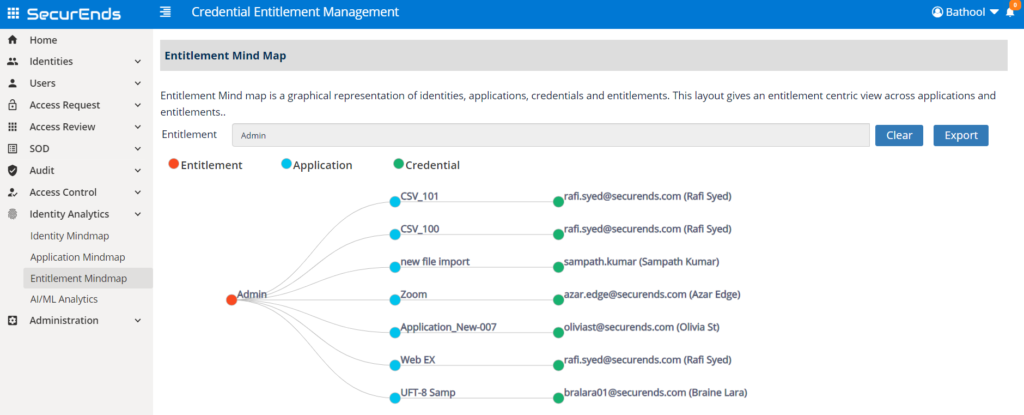Mindmap shows the graphical representation of Identities, Applications, Credentials and Entitlements.
Identity Mindmap
Identity Mindmap Layout gives the identity centric view across applications and entitlements. Here you can track a single user and see all corresponding identity information pertaining to their accesses.
To view the graphical representation,
- Go to Identity Analytics > Identity Mindmap
- Enter Username/Email
- Click on Export to download the data in .csv file
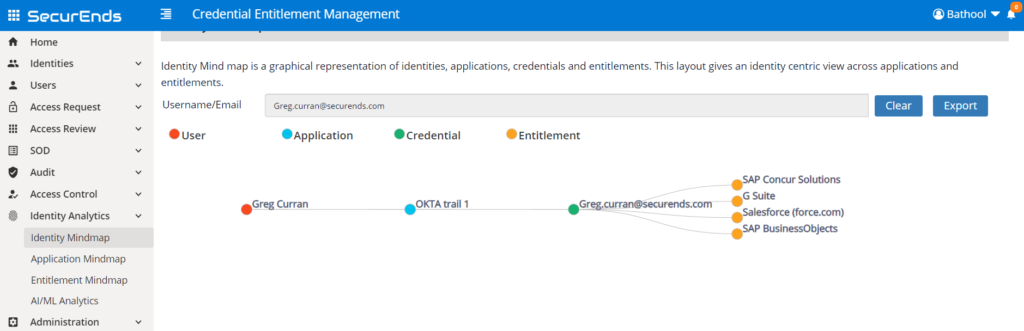
Application Mindmap
Application Mindmap Layout gives the application centric view across credentials and entitlements. Here you can view an individual application and see all relevant users/credentials/entitlements associated in an easy to read format.
To view the graphical representation,
- Go to Identity Analytics > Application Mindmap
- Search for the Application from the dropdown.
- Click on Export to download the data in .csv file
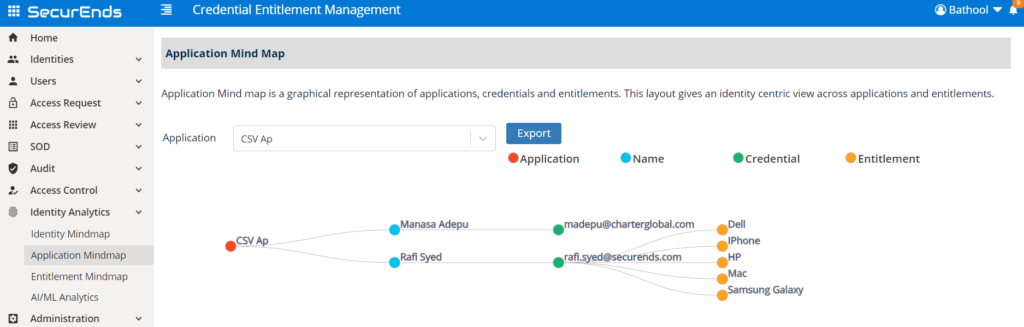
Entitlement Mindmap
Entitlement Mindmap Layout gives the entitlement centric view across applications and credentials. This view is great for viewing high-risk entitlements. In the event you want to review a specific entitlement (common example “Admin”) you can do this here.
To view the graphical representation,
- Go to Identity Analytics > Entitlement Mindmap
- Enter Entitlement
- Click on Export to download the data in .csv file