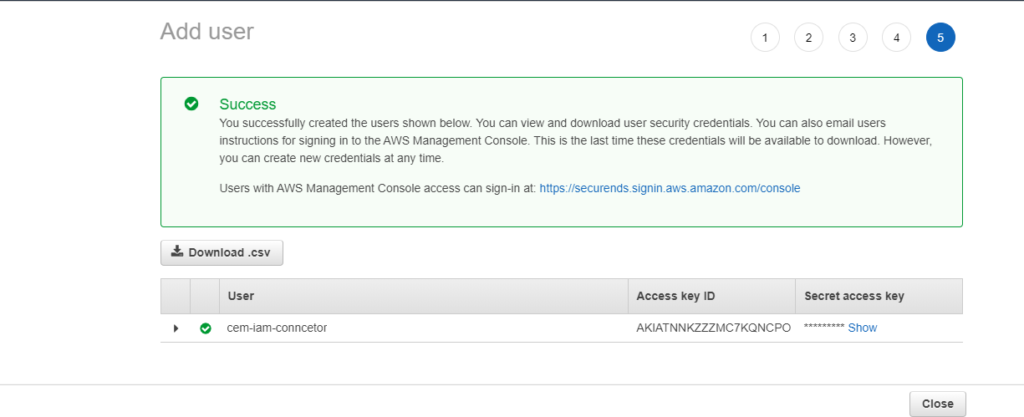Please note, the following steps walk through an example use case and the information that will need to be saved will be specific to your application.
Steps to Gather AWS Credentials
To setup the connector between SecurEnds and AWS, you will need to create a Policy, Users, and add them both to a created Group.
- IMPORTANT:
- The AWS admin who is setting up the SecurEnds service account on the AWS side will need to have correct permissions.
- The AWS admin will also need all the permissions to that service account so SecurEnds can pull all the required details.
- If any of the two above points are missing, the SecurEnds connector will pull only the entitlements and users which the admin is entitled to.
Step 1: Create a Policy
- Login to your instance of AWS
- Select Identity and Access Management (IAM) > Access management > Policies
- Select Create policy and add the following options to the policy:
- Service
- Select IAM
- Actions
- Select List and Read
- Resources
- Select ALL resources
- Service
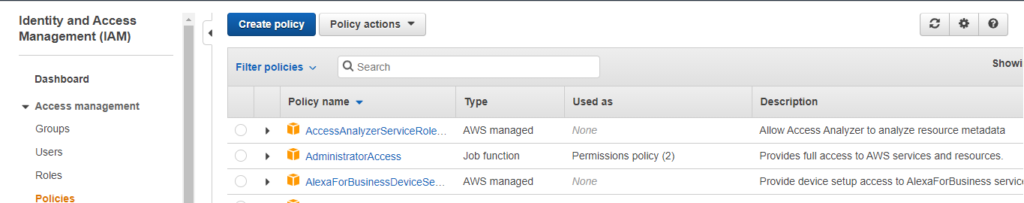
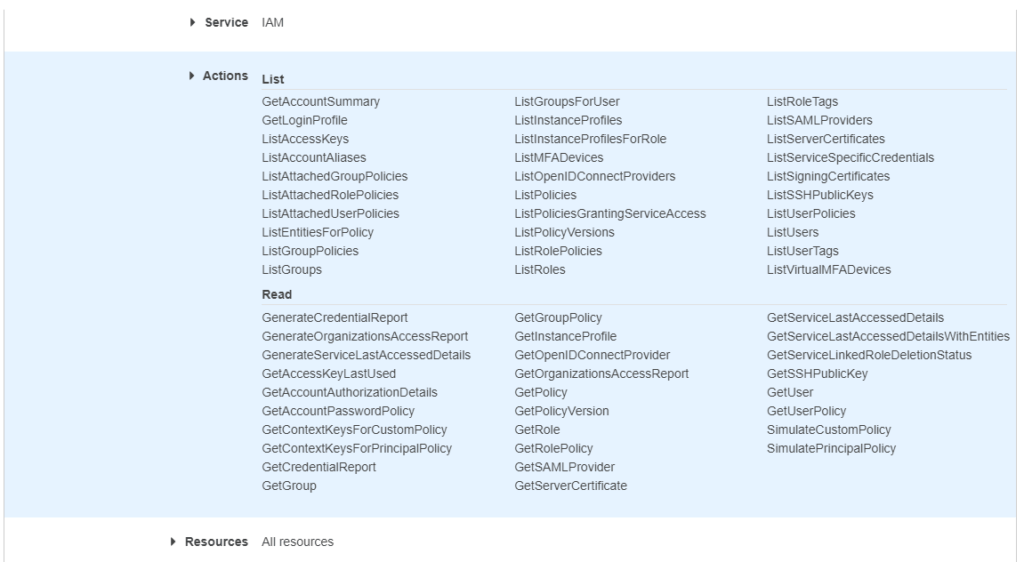
Step 2: Create a Group
- Select Identity and Access Management (IAM) > Access management > Groups
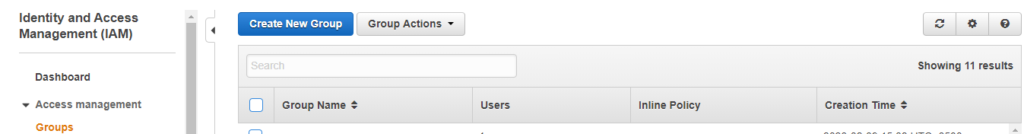
- Select Create New Group
- Give a Group name and select Next Step
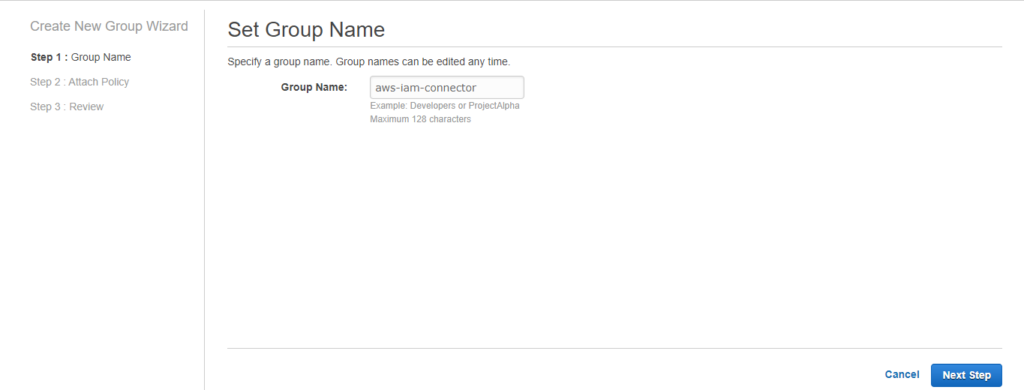
- Select the Policy created in Step 1 and select Next Step
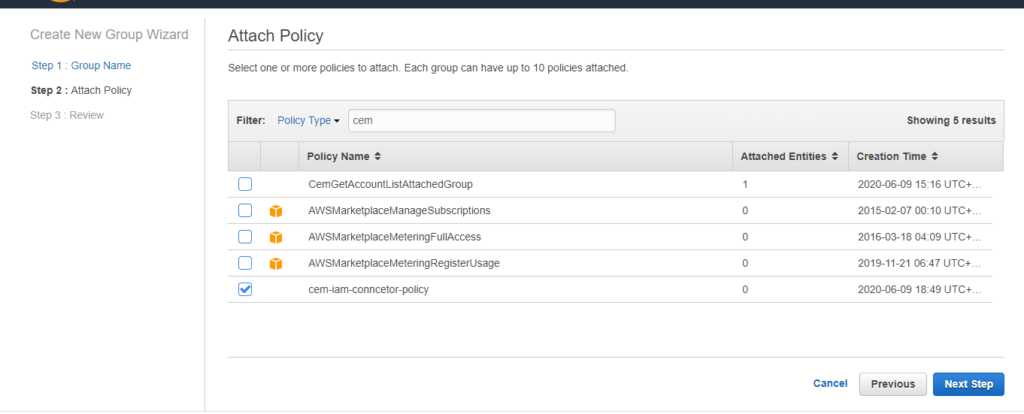
- Review and select Create Group
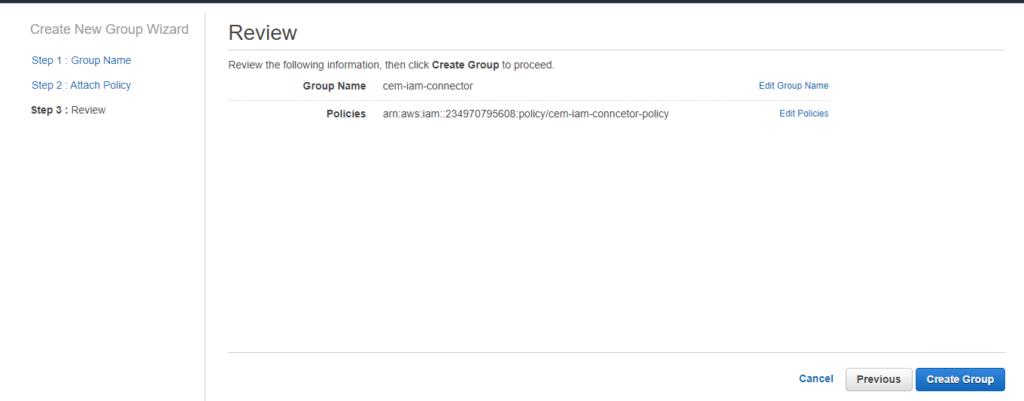
Step 3: Create and Add User to a Group
- Select Identity and Access Management (IAM) > Access management > Users
- Select Add user
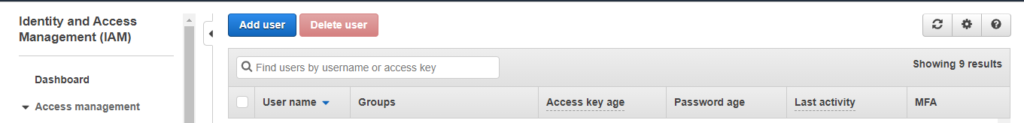
- Give a Group Name and select Next Permissions
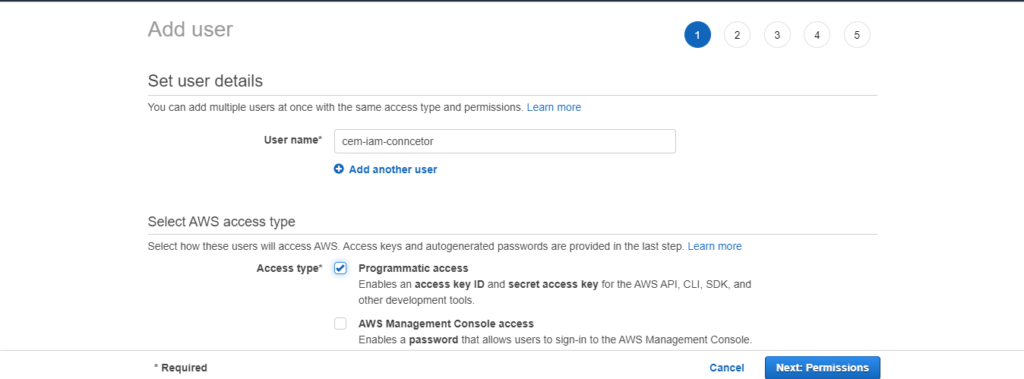
- Select Add user to group, then select the created Group from Step 2, and select Next: Tags
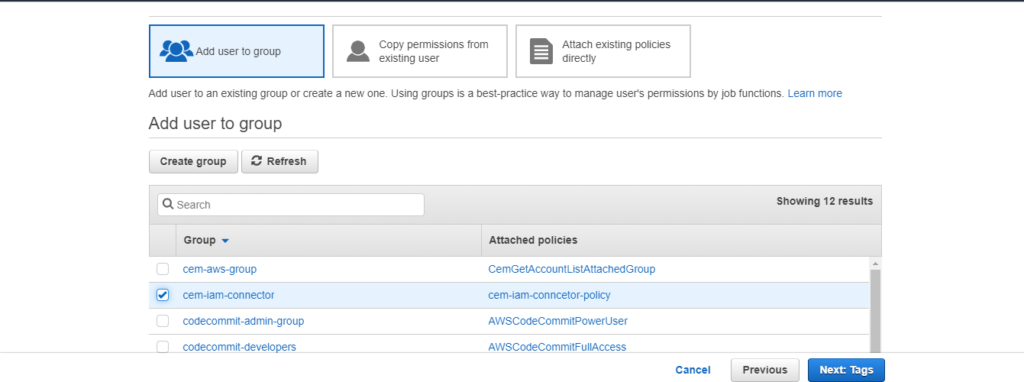
- If needed, add tags to the user group
- Select Next: Review to skip or move on to the next step
Note: this step is optional and not required for setup
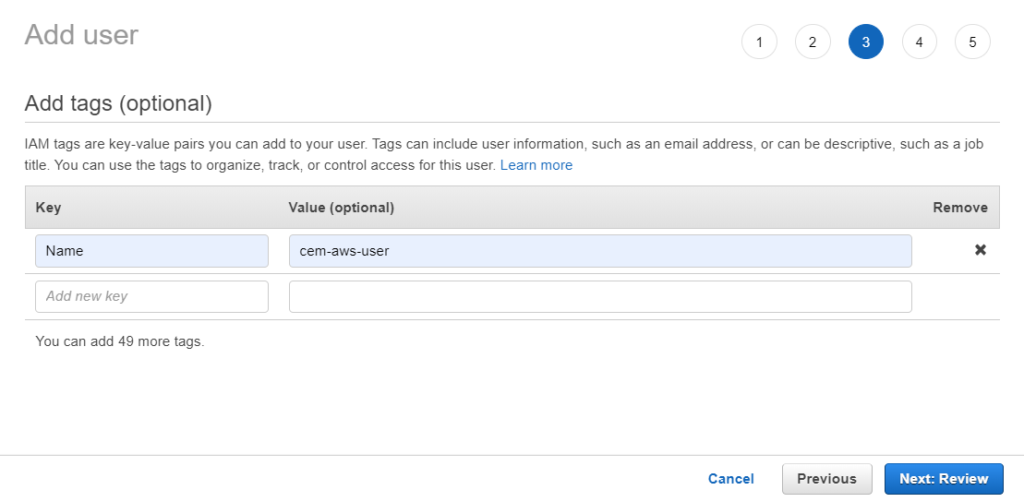
- Review and select Create user
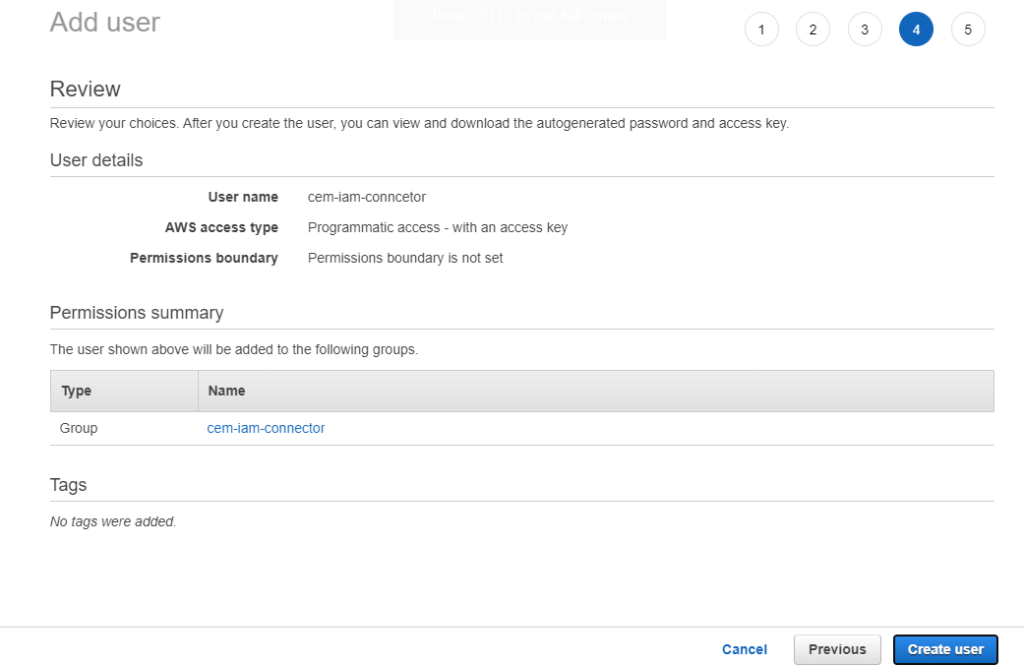
- Download the .csv file
- Copy/Save the Access Key and Secret Key for use when setting up the application within SecurEnds
Note, this is the only opportunity to view and save the token