CMS Identity and Access Management: Complete Guide for Modern Enterprises
CMS Identity and Access Management: Complete Guide for Modern Enterprises
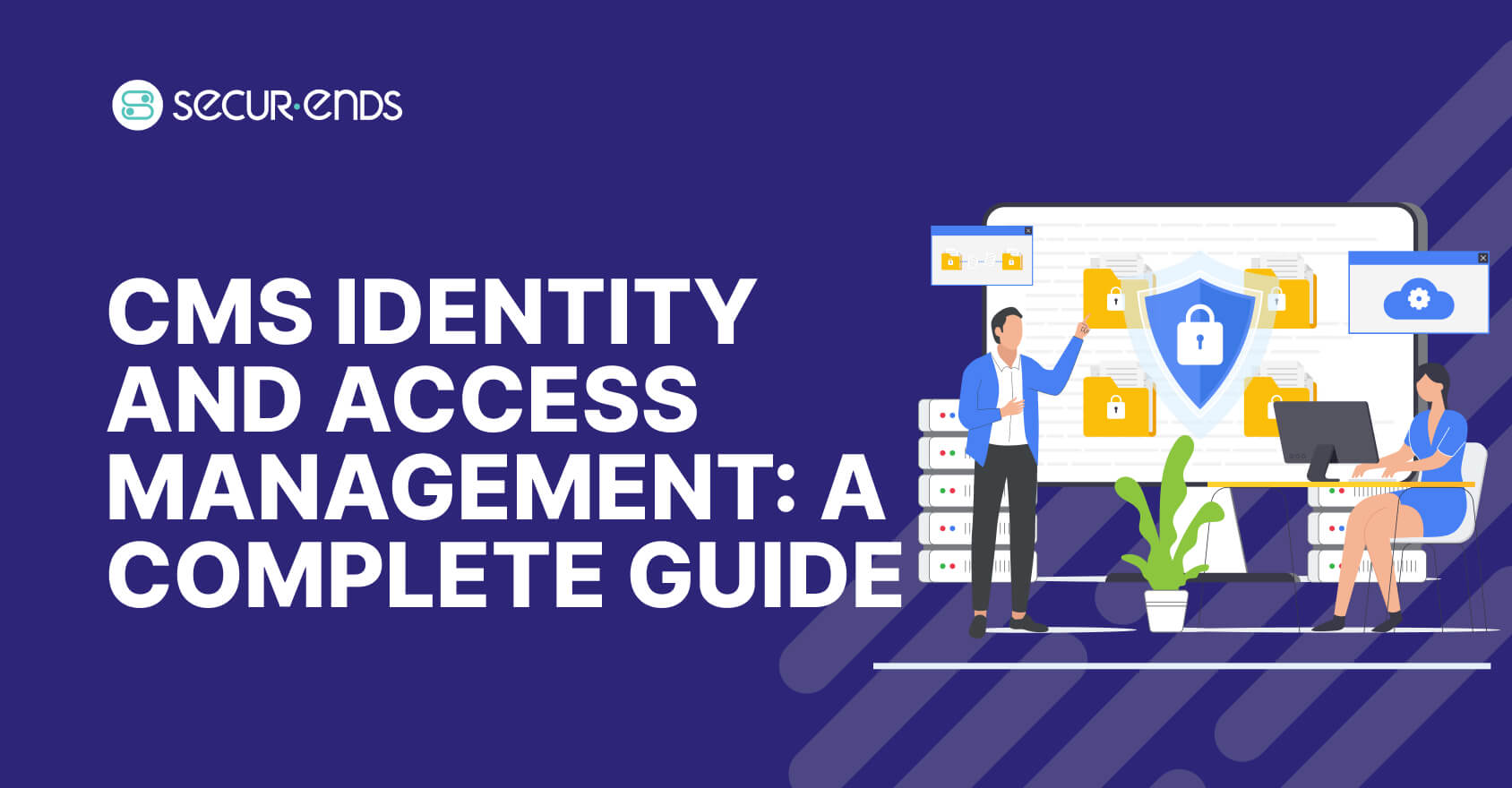
In the digital-first era, content is a strategic asset. From global websites and multilingual portals to employee intranets and customer self-service platforms, enterprises rely heavily on Content Management Systems (CMS) such as WordPress, Drupal, Adobe Experience Manager (AEM), and Sitecore. These platforms support brand communication, operational workflows, and end-user engagement—but they also introduce complex identity and access management challenges.
With a growing volume of contributors, external partners, plugins, and integrations, organizations face an expanded attack surface and rising compliance demands. Effective CMS Identity and Access Management (IAM) is no longer optional—it’s mission-critical.
This comprehensive guide explores how enterprises can implement advanced Identity Governance and Administration (IGA) strategies for CMS environments to enhance IGA security, mitigate risks, streamline access reviews, ensure regulatory compliance, and elevate content security at scale.
1. What is CMS Identity and Access Management (IAM)?
CMS IAM refers to the application of Identity Access Management (IAM) principles within CMS platforms to manage digital identities, assign roles, and control user access to content repositories and administrative functions.
While most CMS platforms include native role assignment tools, they often lack the depth and scalability required for enterprise-grade security and compliance. This is where identity governance and administration solutions such as SecurEnds play a vital role offering automation, centralized visibility, and continuous oversight across distributed CMS environments.
CMS Roles vs. IAM Roles
- CMS Roles are typically tied to content functions — such as creating, editing, or publishing pages. They’re designed for day-to-day content management and collaboration.
- IAM Roles, on the other hand, are broader and more security-focused. They manage access across systems, enforce organizational policies, enable Role-Based Access Control (RBAC) provisioning, and support compliance needs such as access certifications and audit logging.
While CMS roles define what users can do within a specific platform, IAM roles define how and when users should be granted access — and just as importantly, when that access should be removed.
Examples of Popular CMS Platforms
- WordPress – Widely used for websites and blogs, with basic role capabilities.
- Drupal – Offers more granular control but still lacks enterprise-level governance.
- Sitecore – Common in enterprise environments but benefits from external IAM integration.
- Adobe Experience Manager (AEM) – A robust enterprise CMS that supports complex content workflows, yet often requires IAM tools for scalable access control.
What CMS Platforms Often Lack
Despite their core capabilities, most CMS platforms are not designed to handle:
- Centralized identity management across multiple systems
- Automated user provisioning and deprovisioning
- Access certification workflows
- Separation of duties (SoD) enforcement
- Comprehensive audit trails and reporting
These gaps make CMS platforms vulnerable when used in complex IT environments — especially those with large user bases, sensitive data, or strict compliance requirements. Integrating IAM solutions and implementing effective IAM Risk Management within CMS environments helps organizations overcome these limitations, enabling better control, security, and governance.
2. Key IAM Features Critical to CMS Security
To effectively secure a CMS environment, organizations need more than just basic user roles. Robust IAM solutions introduce advanced features that strengthen access control, reduce risk, and support regulatory compliance. Below are the key IAM capabilities that play a critical role in protecting CMS platforms.
1. Single Sign-On (SSO) and Multi-Factor Authentication (MFA)
SSO allows users to access the CMS using their existing enterprise credentials — improving user experience while reducing password fatigue and security risks. When combined with MFA, which adds a second layer of identity verification (such as a code or biometric factor), the CMS becomes far more resistant to unauthorized access and credential theft.
2. Role-Based Access Control (RBAC)
RBAC ensures that users only have access to the content and features relevant to their roles. Instead of assigning permissions manually, access is granted based on job function, department, or user type. This prevents over-permissioning and ensures consistent access management across the organization.
3. User Lifecycle Management
As users join, move within, or leave the organization, their CMS access must adapt accordingly. IAM automates provisioning (granting access), modification (updating access), and deprovisioning (revoking access) throughout the user lifecycle. This reduces manual errors and ensures access is always up to date.
4. Identity Access Management Certifications and Reviews
To remain compliant and secure, organizations must regularly verify who has access to what — and why. IAM platforms support scheduled User Access Review and certification campaigns, allowing managers and auditors to confirm the appropriateness of user access, identify unnecessary privileges, and take corrective action.
5. Audit Logs and Monitoring
Comprehensive logging is essential for both security and compliance. IAM tools provide detailed logs of all access events — including login attempts, permission changes, and role assignments. These logs support forensic analysis, real-time monitoring, and audit reporting.
6. API-Based Interoperability
Modern CMS environments often integrate with various tools — from marketing automation to CRM systems. IAM platforms with Scim Api-based interoperability can seamlessly connect with these systems to extend governance, manage access across platforms, and automate user workflows at scale.
In short, these IAM features form the backbone of a secure CMS strategy — ensuring that content is only accessible to the right people, at the right time, with full visibility and control.
3. Common IAM Challenges in CMS Environments
While IAM solutions offer significant security and operational advantages, implementing them effectively within CMS platforms comes with its own set of challenges. These issues often stem from the limitations of native CMS access controls, the complexity of IT ecosystems, and evolving organizational needs.
1. Overly Broad Access Levels
One of the most common issues is granting users more access than necessary. Many CMS platforms offer limited role customization, leading to scenarios where contributors receive administrative privileges simply to perform basic tasks. This “all-or-nothing” model increases the risk of accidental changes, misuse of permissions, and data exposure.
2. Onboarding and Offboarding Gaps
Without a centralized IAM system, user provisioning and deprovisioning can become inconsistent and error-prone. New users may experience delays in gaining access, while departing employees or contractors may retain access longer than they should — posing serious security risks. These gaps are especially problematic in large organizations or those with high staff turnover.
3. Orphaned Accounts and Stale Permissions
Inactive or orphaned accounts — those not tied to an active user — are a hidden threat. Over time, they accumulate in CMS environments due to incomplete offboarding or lack of periodic User Access Review. These accounts often go unnoticed but can be exploited if compromised, particularly if they still hold elevated privileges.
4. IAM Tool Integration Friction
Many legacy CMS platforms were not designed with modern IAM integration in mind. As a result, organizations may face compatibility challenges when attempting to connect their CMS to enterprise IAM tools. This friction can lead to fragmented access controls, manual workarounds, and inconsistent enforcement of policies.
5. Limited Visibility into CMS User Behavior
Even with basic logging, most CMS platforms lack detailed user activity insights. Without IAM-driven monitoring, security teams can’t detect suspicious behavior patterns, investigate access anomalies, or respond swiftly to incidents.
4. SecurEnds Advantage: Closing the CMS IAM Governance Gap
SecurEnds is a next-generation identity governance and administration (IGA) platform that helps enterprises manage access to critical business systems — including CMS platforms like WordPress, Drupal, Sitecore, and AEM.
Here’s how SecurEnds elevates CMS IAM:
- Automated User Access Review – Set up recurring campaigns to validate access rights across your CMS landscape. No more spreadsheets or manual audits.
- Role-Based Access Modeling – Create and enforce consistent RBAC policies across different departments and CMS instances.
- SCIM API Integrations – Seamlessly connect your CMS with SecurEnds to automate provisioning, deprovisioning, and access tracking.
- Centralized Dashboard – Gain a unified view of all CMS users, roles, access patterns, and risks from one platform.
- Audit-Ready Reports – Generate comprehensive logs and certification records to meet regulatory mandates (GDPR, HIPAA, SOX, etc.).
- Risk-Based Access Certifications – Prioritize reviews based on user risk scores or CMS content sensitivity, ensuring high-impact accounts get the scrutiny they deserve.
5. Benefits of CMS IAM Done Right
Implementing robust IAM practices within CMS environments delivers far-reaching benefits — not only strengthening security, but also streamlining operations, enhancing compliance, and supporting business agility. When IAM is properly integrated and governed, organizations can expect measurable improvements across key areas.
1. Tighter Security with Zero Trust Principles
Modern IAM solutions support a Zero Trust approach, where no user or system is trusted by default. Instead, access is continuously verified based on identity, context, and policy. In CMS environments, this means stricter controls on who can view, edit, or publish content — significantly reducing the risk of insider threats, privilege abuse, and unauthorized access.
2. Faster Audits and Compliance Readiness
With automated access reviews, centralized reporting, and detailed audit logs, organizations can respond to compliance requirements with speed and confidence. Whether it’s SOX, HIPAA, GDPR, or internal governance policies, audits become faster, more transparent, and less resource-intensive when CMS access is governed through a modern IAM framework.
3. Fewer Help Desk Tickets Related to Access
IAM tools streamline user provisioning, deprovisioning, and access requests — reducing the burden on IT and support teams. Self-service capabilities and automated workflows minimize manual intervention, resulting in fewer help desk tickets, faster resolution times, and improved user satisfaction.
4. Better Control Across Distributed Teams and Contractors
In today’s hybrid and remote work environments, CMS users are often spread across locations, departments, and even partner organizations. IAM provides granular, role-based access control and the ability to manage temporary or contractor access with clear start and end dates. This ensures consistent enforcement of policies — no matter where or how teams work.
In essence, doing CMS IAM right is not just a security investment — it’s a strategic enabler. It empowers organizations to scale content operations securely, meet compliance obligations effortlessly, and reduce friction across teams.
6. Best Practices for CMS IAM Implementation
To ensure your CMS environment remains secure, compliant, and efficient, implementing IAM must go beyond basic access control. It requires a disciplined approach that aligns with both IT governance goals and day-to-day business needs. Below are key best practices to follow when integrating IAM with your CMS platforms.
1. Inventory All CMS Access Points
Begin by identifying every CMS instance and its associated users, roles, and permissions — across departments, regions, and third-party teams. This visibility is foundational to effective IAM. Without a clear understanding of where access resides, it’s impossible to govern it properly or detect gaps.
2. Apply Least Privilege Principles
Enforce the principle of least privilege, ensuring that users only have the minimum access required to perform their roles. Avoid assigning broad or default administrative roles unless absolutely necessary. Regularly review and adjust permissions to align with users’ actual responsibilities.
3. Automate Periodic Access Reviews
Manual access reviews are time-consuming and often overlooked. Automating periodic access certifications — especially for high-risk roles or sensitive content areas — helps maintain a clean access environment. It also simplifies audit preparation and demonstrates a proactive approach to compliance.
4. Monitor Usage and Flag Anomalies
Track user behavior within the CMS to identify unusual access patterns, such as off-hours logins, permission escalations, or repeated access failures. Integrating IAM with a SIEM (Security Information and Event Management) platform or using built-in anomaly detection tools can help surface these risks in real-time.
5. Conduct Regular Role Mining and Clean-Ups
Over time, role definitions can become outdated or misaligned with current organizational structures. Conduct role mining exercises to analyze actual user behavior and usage patterns, then refine or consolidate roles accordingly. Remove redundant roles and revoke unused or orphaned access to reduce your attack surface.
By following these best practices, organizations can build a strong, scalable IAM foundation within their CMS environment — one that supports growth, minimizes risk, and aligns with evolving security and compliance demands.
7. CMS IAM in Action: SecurEnds Use Case
To illustrate the real-world impact of effective CMS identity governance, consider the following case study:
Use Case: Securing a Multi-Site CMS Ecosystem for a Global Retail Brand
Problem:
A multinational retail company managed several CMS platforms (WordPress, Sitecore, and Adobe Experience Manager) across regional marketing teams. With contractors, agencies, and internal users accessing the systems, they faced growing concerns around permission sprawl, inconsistent offboarding, and poor visibility into access activity. Manual access reviews were sporadic, error-prone, and time-intensive.
IAM Integration with SecurEnds:
The organization deployed SecurEnds to centralize CMS access governance. Using out-of-the-box connectors, they integrated all CMS platforms into a single identity governance dashboard. Automated access reviews were launched for each business unit, with attestation workflows assigned to team managers. Role mining helped streamline permission structures, and SSO + MFA policies were enforced across CMS logins.
Results:
- 70% reduction in over-provisioned user roles within three months
- 100% completion rate for quarterly access certifications
- Significantly faster audit cycles (cut prep time in half)
- Enhanced contractor access controls with auto-expiry features
- Improved confidence in regulatory compliance posture
SecurEnds helped the organization move from reactive, manual oversight to proactive, automated IAM governance — tailored for CMS.
8. Looking Ahead: IAM for Headless CMS, Composable Architecture, and Cloud-Native Platforms
As digital experiences evolve, so do the architectures that support them. Headless CMS, composable stacks, and cloud-native platforms are replacing traditional monolithic systems — but they bring new IAM complexities.
- Headless CMS platforms decouple the front end from the back end, often using APIs to deliver content across multiple channels. This architecture increases the number of access points and third-party integrations — making fine-grained access control and API security critical.
- Composable architecture relies on multiple independent tools working together. IAM must enforce consistent governance across these modular components to avoid fragmented access control.
- Cloud-native CMS platforms leverage microservices, containers, and dynamic infrastructure. Traditional IAM tools may struggle to scale or adapt to this level of fluidity.
How SecurEnds is Future-Ready
SecurEnds is built to support modern IT and content architectures. With API-based interoperability, cloud-native deployment capabilities, and flexible policy frameworks, it empowers organizations to extend governance across dynamic and distributed CMS environments — ensuring future-ready identity security.
Conclusion
CMS platforms are essential for managing digital content, but without strong Identity and Access Management (IAM), they can become serious security risks. Many CMS tools don’t offer the advanced access controls or governance features needed for today’s enterprise environments — especially when dealing with multiple teams, contractors, and compliance requirements.
By implementing a dedicated IAM strategy for CMS — including capabilities like customer identity and access management and Federated Identity & Access Management — organizations can ensure that only the right people have the right level of access — and nothing more. This approach not only strengthens security through principles like least privilege and Zero Trust, but also makes audits easier, reduces help desk load, and improves control across distributed teams.
SecurEnds helps fill the gaps left by native CMS access controls. With automated user access reviews, out-of-the-box CMS integrations, and compliance-ready reporting, it gives businesses the tools to manage access confidently and efficiently. Whether you’re using a single CMS or multiple platforms, SecurEnds offers centralized visibility and control.
As CMS technology shifts toward headless, composable, and cloud-native models, IAM must evolve too. SecurEnds is built to support these modern architectures, helping your organization stay secure and compliant no matter how your digital environment grows.
Now is the time to take control of your CMS access. Strengthen your security posture, simplify governance, and stay audit-ready.
Explore how SecurEnds can enhance your CMS IAM strategy
Or download our full whitepaper for deeper insights and best practices.