How Automation Simplifies User Access Reviews for Remote and Hybrid Workforces
How Automation Simplifies User Access Reviews for Remote and Hybrid Workforces

The shift to remote and hybrid work environments has transformed the way organizations operate. While these models provide flexibility and efficiency, they also introduce significant security challenges.
One of the most critical challenges is managing and reviewing user access to sensitive systems and data. As employees log in from various locations, devices, and networks, ensuring that the right people have access to the right resources has become more complex than ever before.
User access reviews are essential for maintaining security, especially in a world where employees frequently change roles, access new tools, or leave the company. However, conducting these reviews manually is time-consuming and prone to human error, particularly in a dispersed, hybrid workforce.
Fortunately, automating user access reviews can simplify the process, reduce security risks, and ensure compliance with regulatory requirements. In this article, we’ll explore how automating user access reviews can help secure remote and hybrid workforces, while improving operational efficiency and reducing risks.
Why User Access Reviews Matter in Remote and Hybrid Work
User access reviews (UAR) are periodic assessments that ensure each user has appropriate access to systems and data based on their current role. Without regular reviews, employees might accumulate excessive permissions, leading to security vulnerabilities or even insider threats. This problem becomes even more pronounced in remote and hybrid work settings, where employees may have more access to critical systems than they need.
Some of the key reasons user access reviews are crucial for remote and hybrid environments include:
- 📌 Increased Risk of Role Creep: Employees in remote or hybrid roles might need temporary access to new systems or tools to perform specific tasks. Over time, they may accumulate permissions that exceed their actual job requirements, leading to potential security risks.
- 📌 Complex Access Management: With employees working from different locations and devices, managing access to systems becomes more complex. Ensuring that only the right users can access sensitive data is essential for protecting your organization.
- 📌 Compliance: Regulatory standards such as GDPR, HIPAA, and SOX require organizations to conduct regular access reviews to prevent unauthorized access and ensure data protection. Failing to comply with these regulations can lead to hefty fines and reputational damage.
Given these challenges, manually conducting user access reviews can be overwhelming for IT teams—especially when managing a dispersed workforce. This is where automation comes in.
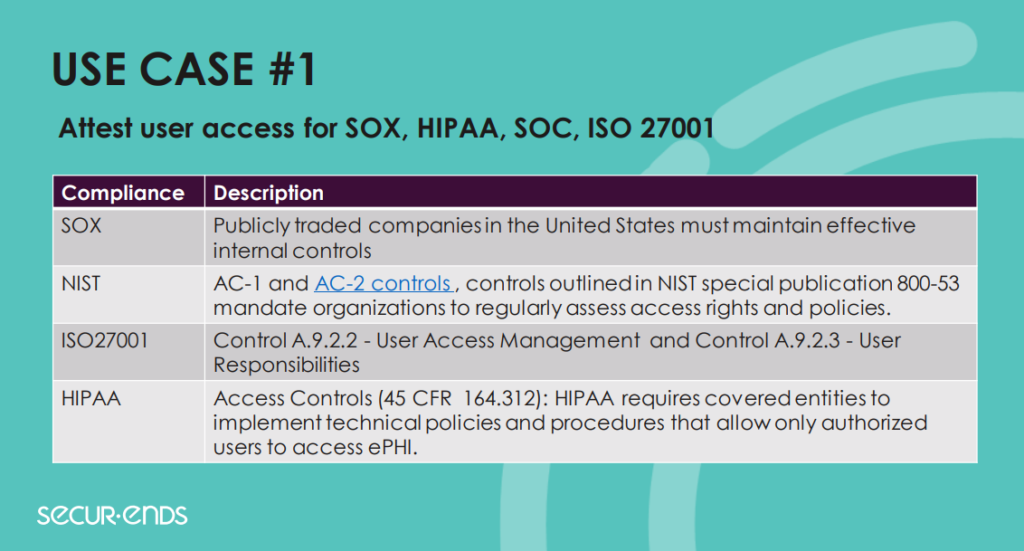
The Benefits of Automating User Access Reviews
Automating user access reviews offers several advantages for organizations managing remote and hybrid workforces. Let’s dive into the specific benefits automation brings:
1. Efficiency and Scalability
Manually conducting access reviews requires IT teams to collect data from various systems, compile it into reports, and manually assess each user’s access rights. This process can take weeks and often leads to bottlenecks, especially in larger organizations with remote employees accessing multiple systems.
Automating user access reviews allows your organization to scale the process effortlessly. Automated tools can gather data from all integrated systems in real time, saving your IT team countless hours of manual work. With automated workflows, reviews can be triggered at regular intervals, ensuring consistent and timely evaluations without any delays.
2. Improved Accuracy and Reduced Human Error
Manual processes are inherently prone to human error. IT administrators may overlook certain permissions, fail to revoke access for departing employees, or incorrectly approve access for users. These errors can lead to security gaps, insider threats, and non-compliance.
Automation eliminates the risk of human error by standardizing the access review process. Automated tools can flag excessive permissions, ensure that all accounts are reviewed, and generate reports for audit purposes—all with greater accuracy than manual reviews.
3. Enhanced Security Through Real-Time Monitoring
In a remote or hybrid work environment, users may access systems from various locations, creating the potential for unusual or unauthorized activity. Automated access review solutions can offer real-time monitoring, allowing your organization to detect and respond to anomalies more quickly.
For instance, if an employee accesses critical data outside of normal working hours or from an unfamiliar location, the system can trigger alerts for further investigation. This proactive approach to security can help prevent data breaches before they occur, keeping your organization’s assets safe.
4. Compliance with Regulatory Requirements
Many industries are subject to strict regulations that require regular user access reviews to ensure data protection and compliance. Automating the review process helps organizations maintain continuous compliance by providing detailed audit trails, automatic reporting, and secure access documentation.
With automated tools, your organization can easily generate audit-ready reports that demonstrate adherence to regulatory requirements, avoiding the financial penalties and reputational damage that come with non-compliance.
5. Faster Onboarding and Offboarding
Remote and hybrid workforces often require faster and more flexible processes for onboarding and offboarding employees. Delays in granting or revoking access to systems can pose security risks. Automated user access reviews streamline this process, ensuring that access rights are updated in real time as employees join, leave, or transition within the company.
By automating access provisioning and de-provisioning, you reduce the risk of orphaned accounts (inactive accounts that still have access) and ensure that only current employees have access to the resources they need.
6. Improved Collaboration Between Teams
Managing user access reviews typically involves multiple stakeholders, including IT teams, department managers, and compliance officers. Automating the process allows for smoother collaboration by providing a centralized platform where stakeholders can review and approve access changes. Automated workflows can notify relevant managers when an access review is required, reducing delays and ensuring that decisions are made more efficiently.
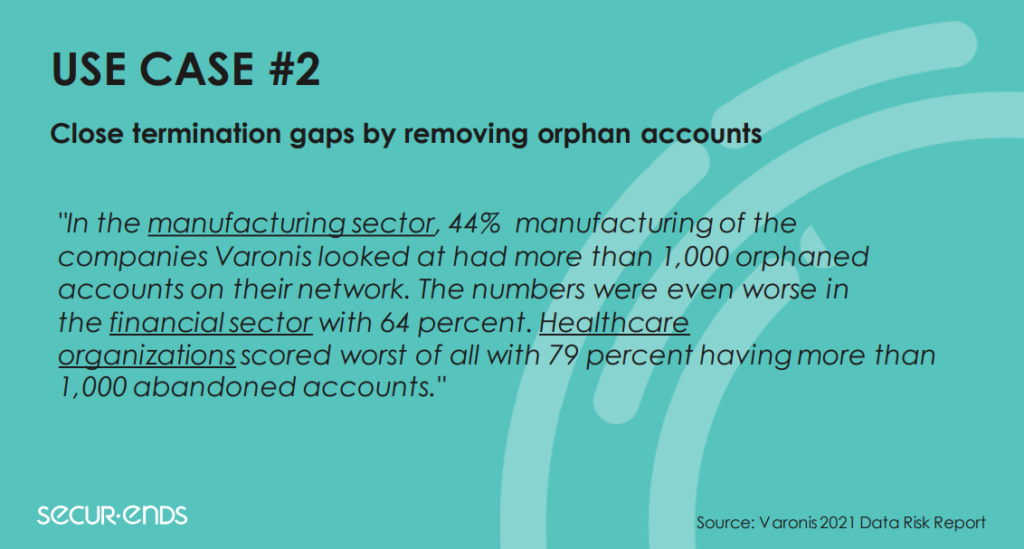
Steps to Automate User Access Reviews for Remote and Hybrid Teams
Now that you understand the benefits of automation, let’s walk through the key steps to automate user access reviews in your organization:
Step 1: Identify Key Systems and Applications
Begin by identifying the critical systems, applications, and data repositories that require regular access reviews. Prioritize systems that store sensitive information, such as financial records, customer data, or intellectual property. This will ensure that your automated reviews focus on high-risk areas.
Step 2: Select an Access Review Automation Tool
Choosing the right access review automation tool is essential for success. Look for a solution that integrates with your existing systems, provides real-time monitoring, and offers customizable workflows for your specific needs. Solutions like SecurEnds allow organizations to automate reviews, manage access rights, and ensure compliance with ease.
Step 3: Define Access Review Policies
Work with stakeholders to define your organization’s access review policies. Determine how frequently reviews should occur, what criteria will be used to assess access rights, and who will be responsible for approving changes. These policies should align with your organization’s security goals and regulatory requirements.
Step 4: Automate Access Requests and Approvals
Automate the process for requesting, approving, and revoking access. Automated workflows can trigger alerts when access needs to be reviewed or changed, ensuring that decisions are made promptly. Department managers can be notified when employees request additional access or when it’s time to review current permissions.
Step 5: Monitor and Report in Real Time
Set up real-time monitoring for unusual activity or security anomalies. Automated tools can flag irregular login patterns, such as users accessing systems from unfamiliar locations, and provide reports for further investigation. Keep detailed logs of all access review activities to ensure compliance with audits.
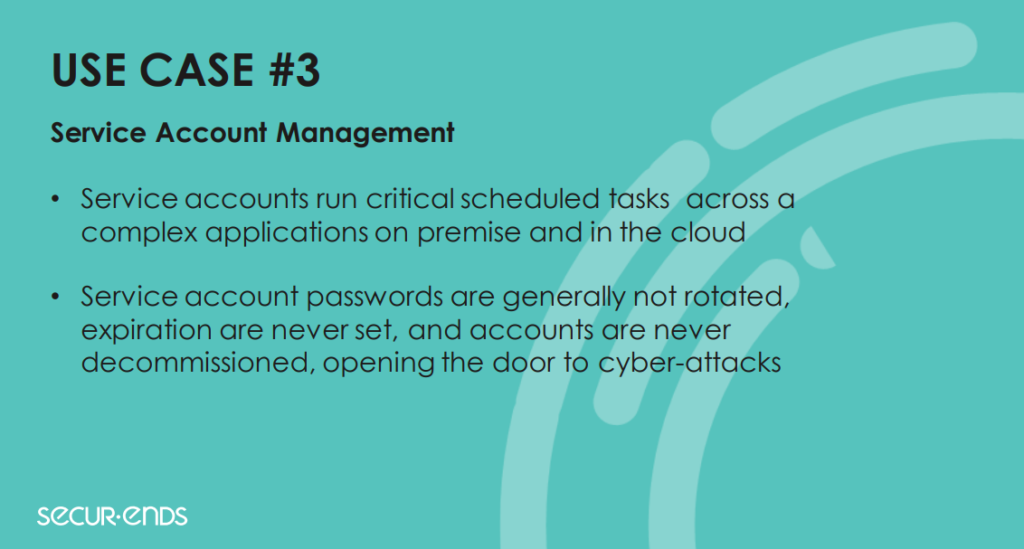
Simplify Your User Access Reviews with SecurEnds
As remote and hybrid workforces become the norm, organizations must adapt their security strategies to ensure that user access is tightly controlled and regularly reviewed. Manual access reviews are no longer a viable option in this fast-paced, dispersed work environment. Automating user access reviews simplifies the process, improves accuracy, and strengthens security, all while ensuring compliance with regulatory requirements.
By leveraging automation tools like SecurEnds, your organization can streamline the review process, reduce the risk of unauthorized access, and protect critical assets from emerging threats. The future of work may be remote, but with the right tools, security doesn’t have to be.
✍ Article by Dino Juklo