Campaigns
Applications
Emails
Ticketing
Platform Modernization
Added Ability to Assign a Manager’s Direct Reports to a New Reviewer at One Time
NEW Flex RPA Connector
NEW Microsoft Dynamics Business Control Connector
NEW Paylocity Connector
Updated Match Logic
Added Optional “Reply To” Field and Header to Email Configuration
Added Ability to Configure Columns in the CSV Sent for Ticketing and Email Provisioning
Improved Display Fields in CSV and Reordered Columns
NEW – Deskpro Ticketing
Added a New Configuration to Service Now Ticketing to Pull Assignee from “Display Name”
Java Upgrade
Campaigns
Added Ability to Assign a Manager’s Direct Reports to a New Reviewer at One Time
SecurEnds has made it easier to delegate a manager’s direct report reviewers to another reviewer. We have added “SOR Manager Email” as an option for credential delegation. When selected, users may search for a manager’s email and then select the direct reports that should be assigned to a new reviewer. A Credential Delegation Audit Trail will track the delegation.
Navigate to Access Review->Delegation. Select Credential Delegation in the dropdown and select applications.
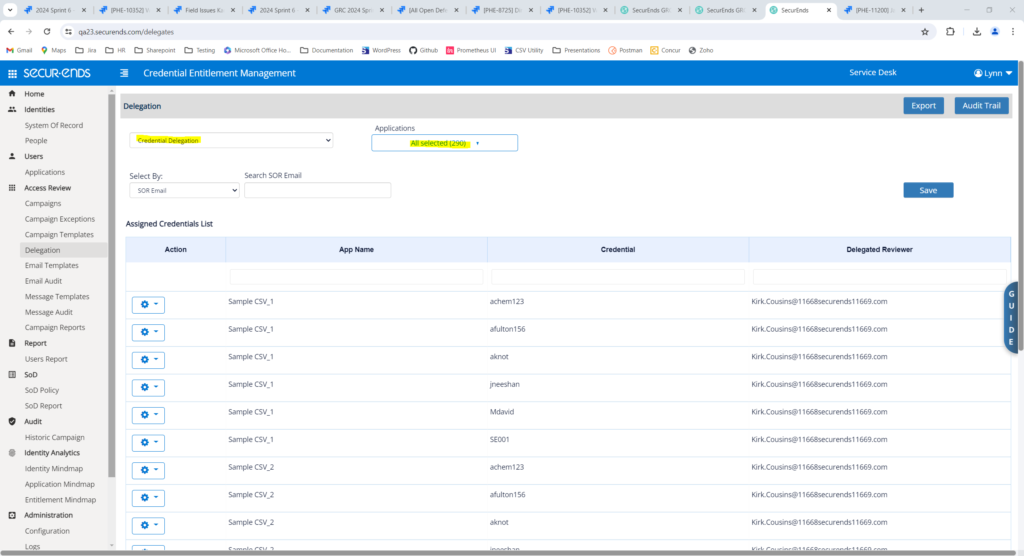
Select SOR Manager Email in the dropdown, then search for a manager and select. Select direct reports to reassign in the Direct Report dropdown and then enter the new reviewer in Assign Reviewer. Then click SAVE.
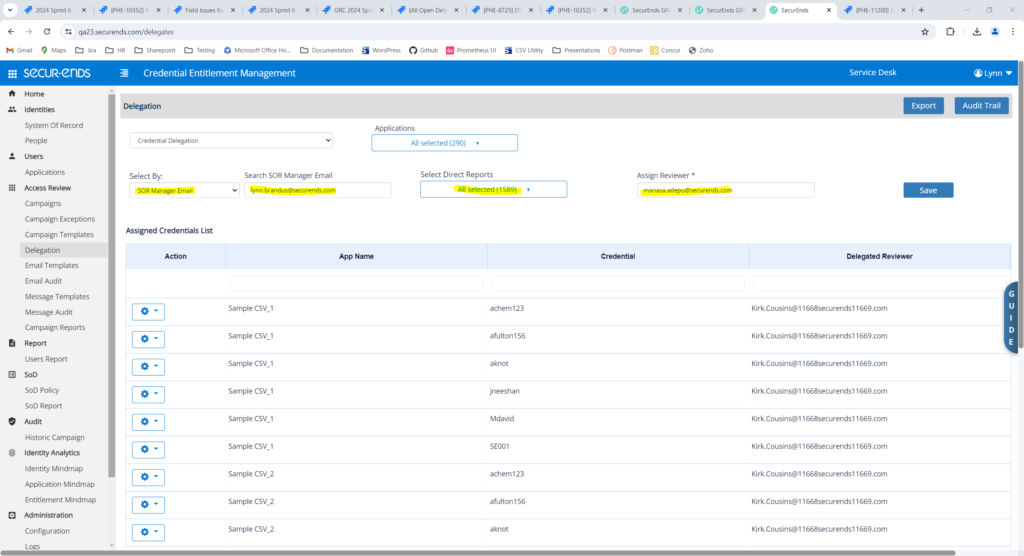
The reviews previously assigned to the manager’s direct reports will now be assigned to the user in Assign Reviewer.
Applications
NEW Flex RPA Connector
The RPA (Robotic Process Automation) connector revolutionizes the extraction of entitlement data from a multitude of applications without an API. This connector was introduced in a limited release and is now available to all in this Q2 wider release.
Navigate to Applications, click ADD button.
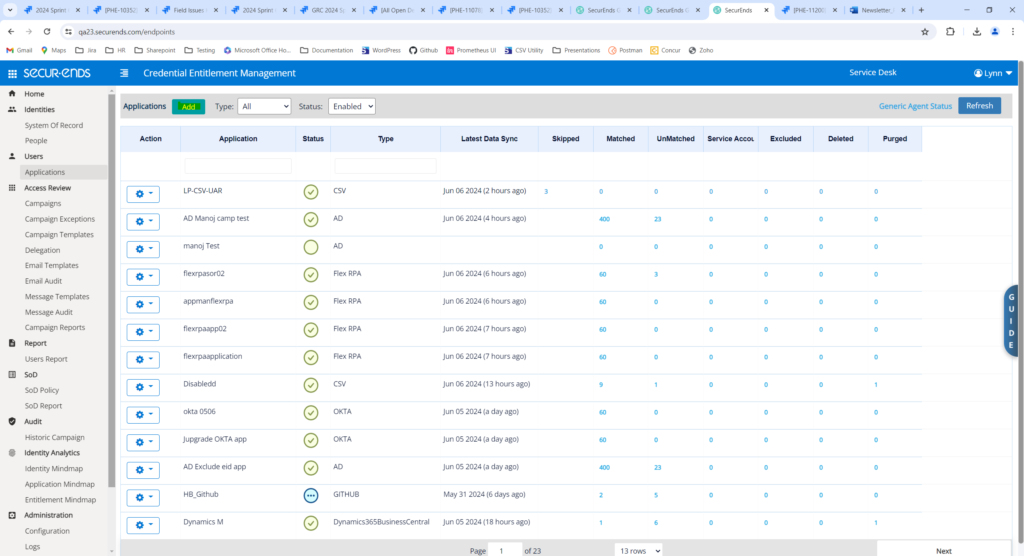
Select Flex Connector radio button. Enter name and select Flex RPA. Click Save and follow the instructions in our Flex RPA Users Guide.
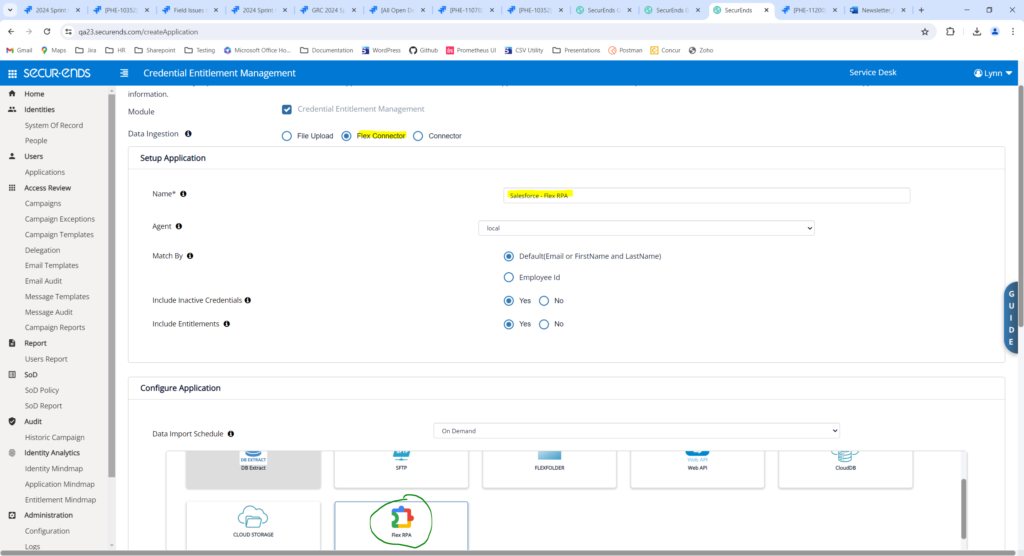
NEW Microsoft Dynamics Business Control Connector
We have added the Microsoft Dynamics Business Control Connector that will pull users and permissions and be available as an SOR or Application.
Navigate to Applications->Add. Select Connector radio button and search for “dynamics”. Select the Dynamics 365 Business Central Connector.
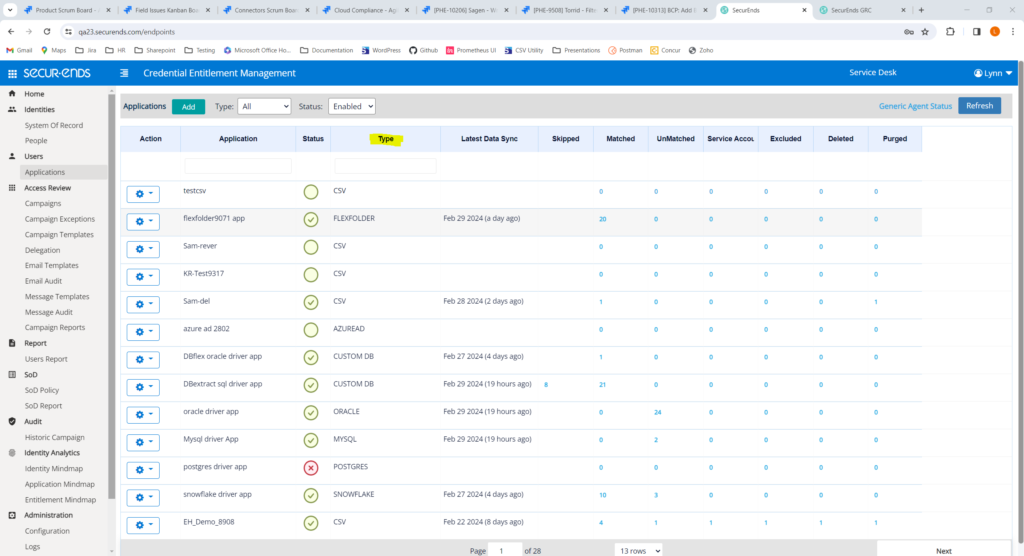
Add connection details.
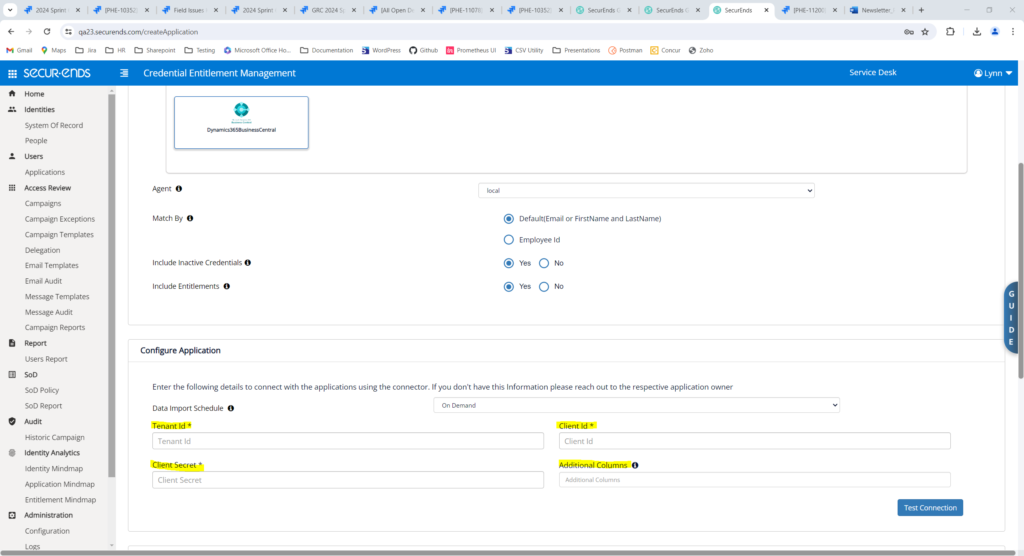
NEW Paylocity Connector
The new Paylocity Connector may be used as an SOR or application and will pull users. We currently only support one Company ID.
Navigate to Applications->Add. Select Connector radio button and search for “paylocity”. Select the Paylocity Connector.
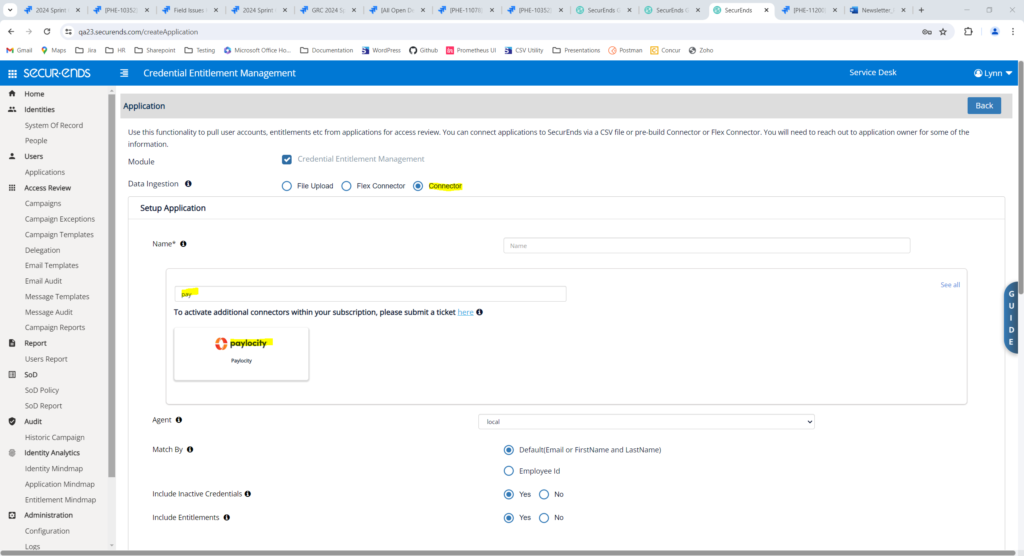
Add connection details and Save.
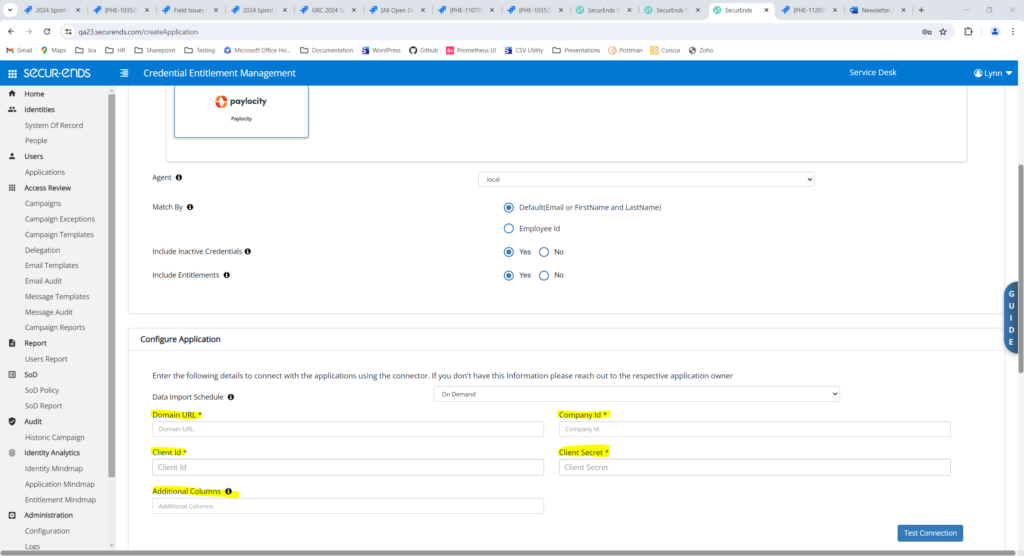
Updated Match Logic
SecurEnds has updated our application match logic to handle specific customer use cases.
When syncing and matching, all credentials will be unassigned and all identities will be terminated when an SOR is disabled.
Emails
Added Optional “Reply To” Field and Header to Email Configuration
We have added the option to set the “Reply To” field as a different address than the login email address. It will show as a header in all SecurEnds emails. When “Reply To”, the email will be forwarded to this address.
Navigate to Configuration->Email Settings->Setup
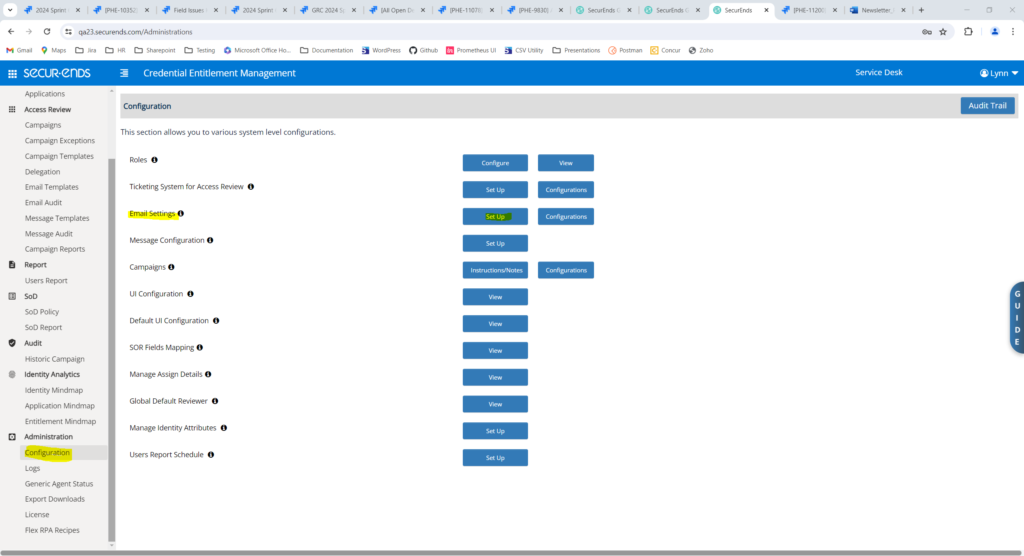
Enter “Reply To” address in Configuration.
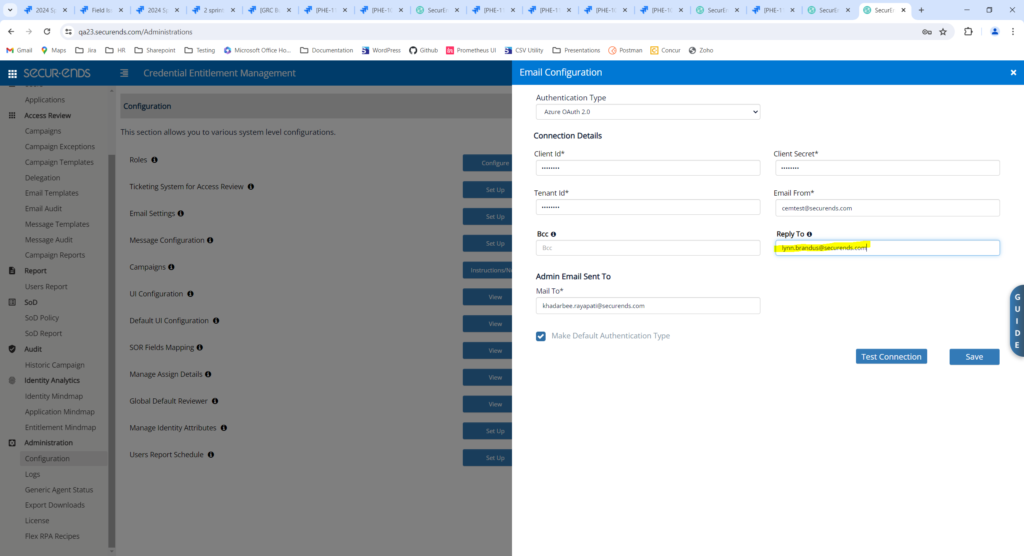
Ticketing
Added Ability to Configure Columns in the CSV Sent for Ticketing and Email Provisioning
Improved Display Fields in CSV and Reordered Columns
A new configuration was added to specify which columns should be displayed in the Ticketing and Email CSV attachment.
Navigate to Administration->Configuration->Ticketing System for Access->Configurations.
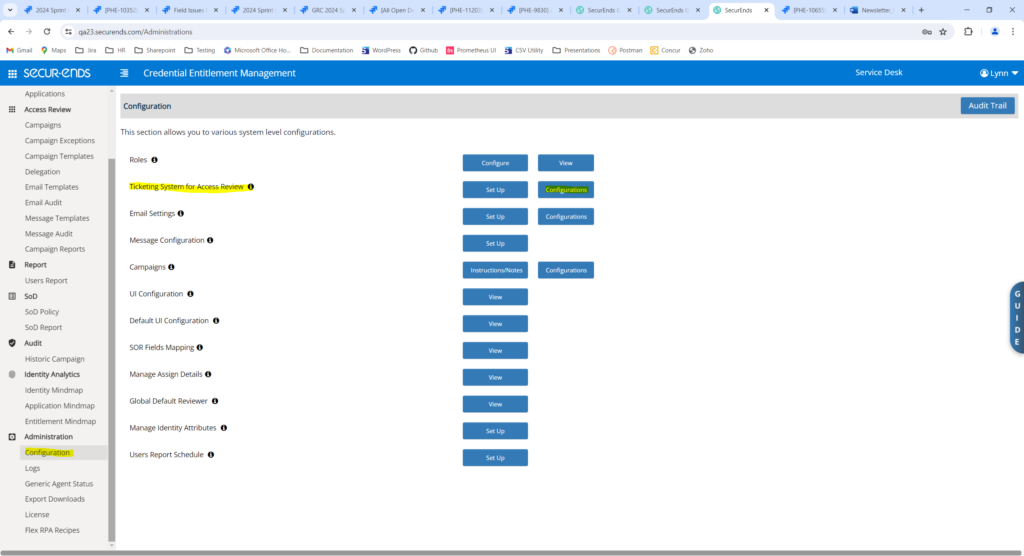
Search for EXCLUDE_COLUMNS_FROM_TICKETING_SYSTEM_ATTACHMENT and select Update in the action gear.
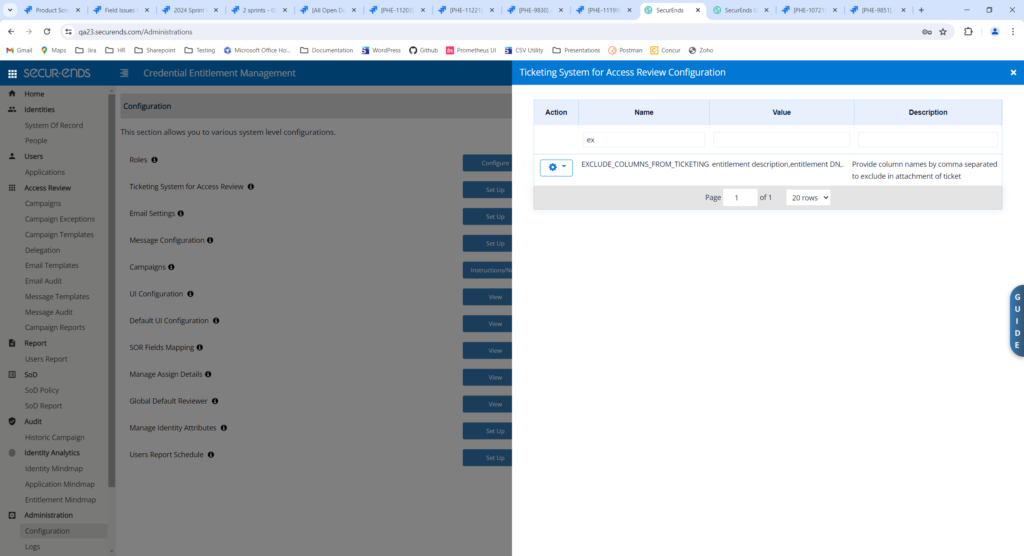
To include all columns, enter No. To specify columns to include, enter each column header separated by commas.
In this example, the following columns are excluded: entitlement description, entitlement DN, notes, termination date, Business justification
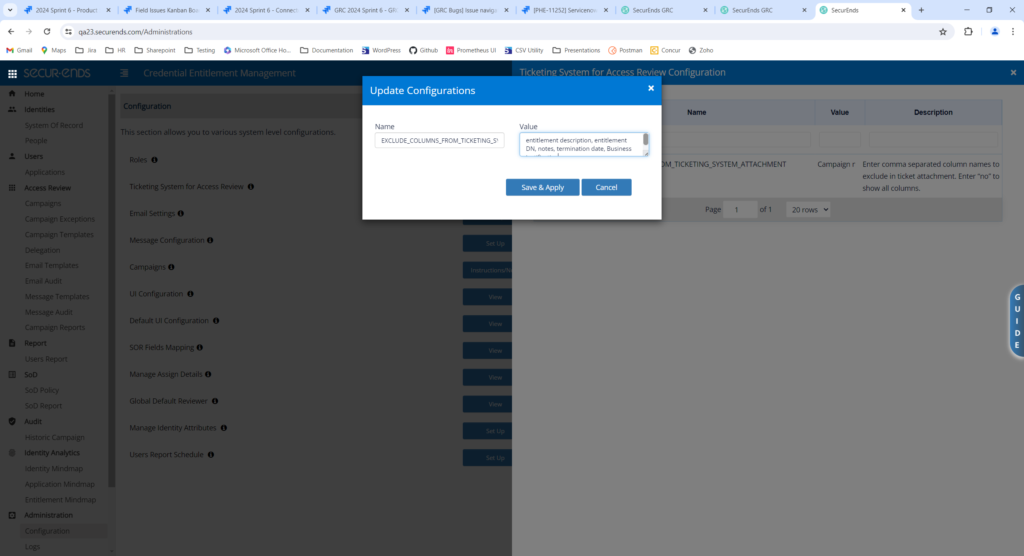
The excluded columns are not displayed in the CSV attachment.
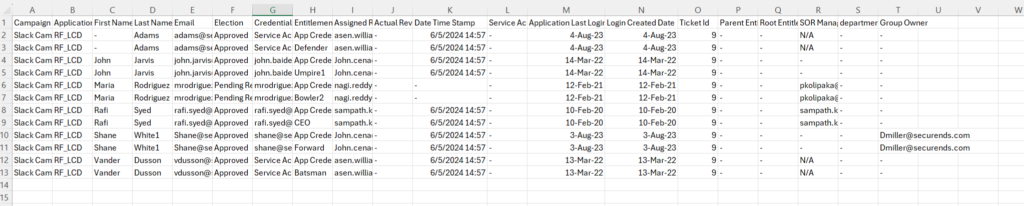
For Manager Elections, we will display “App Credential – <credential value>” on the Ticketing and Email CSV attachment. Columns will be displayed in the following order:
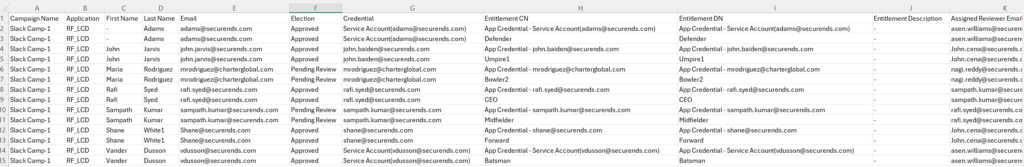
NEW – Deskpro Ticketing
SecurEnds is now able to send tickets via Deskpro
To configure Deskpro, navigate to Configuration->Ticketing System for Access Review. Select “Set Up”. Select “Deskpro” in Ticketing System dropdown and enter connection details.
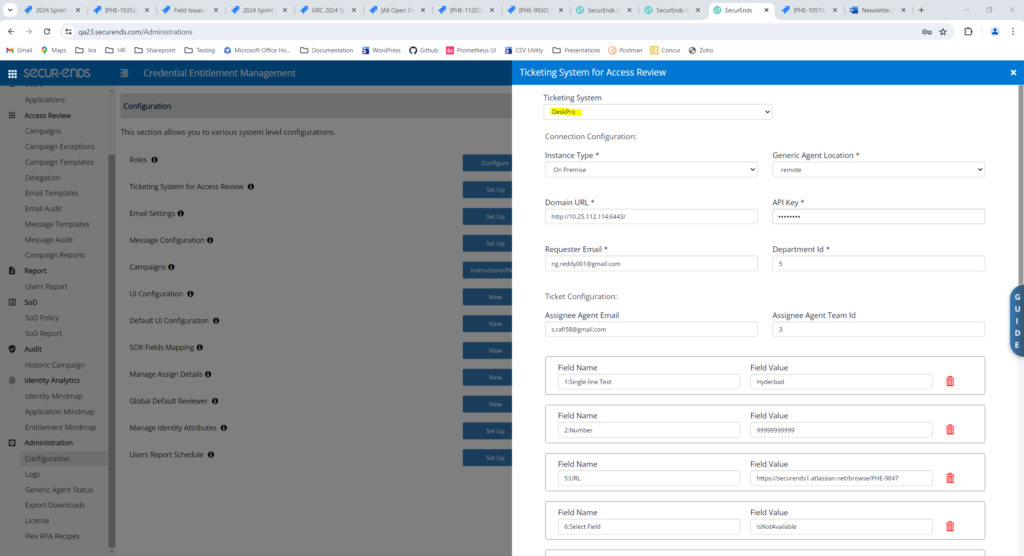
When setting up applications, select “Deskpro” for ticketing.
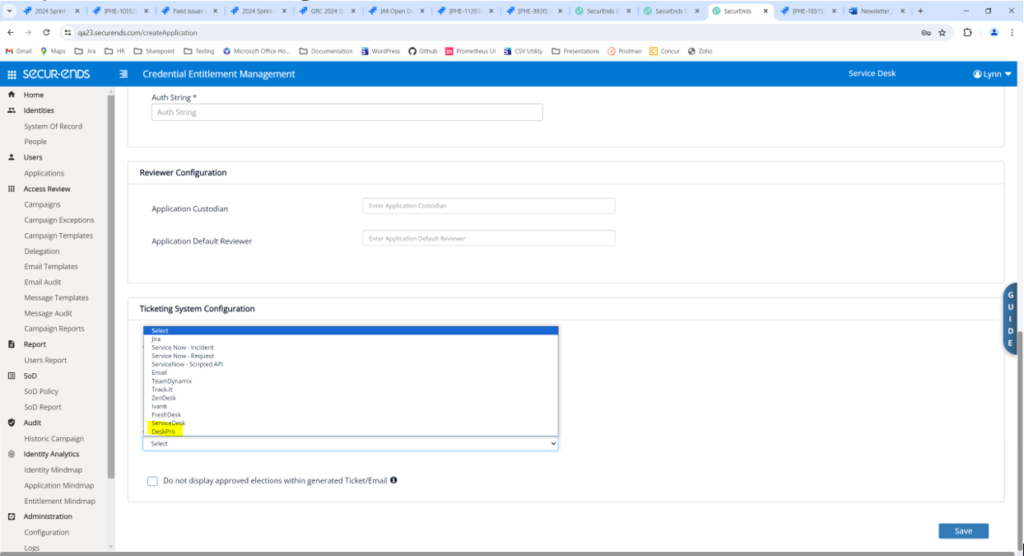
Added a New Configuration to Service Now Ticketing to Pull Assignee from “Display Name”
By default, SecurEnds will pull Assignee from the “Name” field in Service Now. An option has been added to pull Assignee from the “Display Name” field. This configuration is in the application property file. If this change is desired, request a property file change from your Implementation Consultant.
Platform Modernization
Java Upgrade
Adhering to industry best practices is important to SecurEnds so we are continually upgrading our IT platform. In this release we have upgraded Java to version 17 and Spring Boot to version 3.2.1.